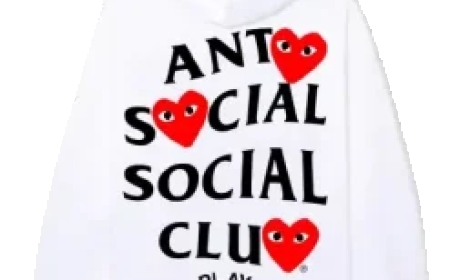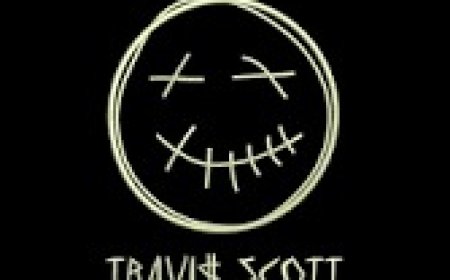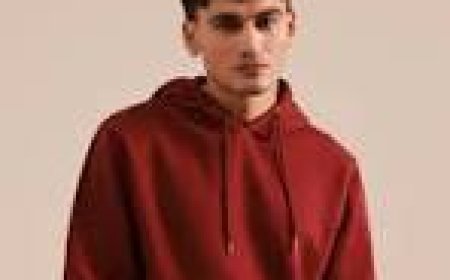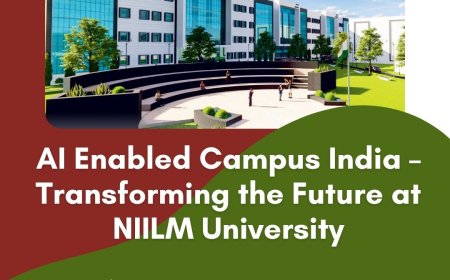How to Choose the Right Computer Repair Shop Near You
Looking for reliable computer repair near you? Learn how to choose the right computer repair shop with our step-by-step guide. Avoid scams and save time.

Looking for reliable computer repair near you? Learn how to choose the right computer repair shop with our step-by-step guide. Avoid scams and save time.
How to Choose the Right Computer Repair Shop Near You
Computers are essential to our everyday lives for work, study, or entertainment. But when your device crashes, overheats, or slows down, you need computer repair fast. The big question is: Where should you go?
With so many options, choosing the right computer repair shop near you can feel overwhelming. Heres how to narrow it down and make a smart, safe choice.
? 1. Check Local Reviews and Ratings
Before walking into any shop, check platforms like Google Maps, Yelp, or Trustpilot. Search computer repair near me and compare star ratings, customer feedback, and response times.
Tip:
Look for shops with consistent reviews about honesty, transparency, and timely service.
?? 2. Evaluate Their Services
Not all computer repair shops are created equal. Some focus solely on Windows PCs, others specialize in Apple products, and a few may cater to gaming systems or custom-built rigs. Before handing over your device, make sure the shop offers the specific services you need:
-
Virus and malware removal
-
Screen replacement
-
Motherboard and hardware diagnostics
-
Data recovery
-
Software installation and OS repair
? 3. Ask About Warranty and Guarantees
A trustworthy computer repair shop doesnt just fix your device it stands behind its work. Thats why warranty and guarantees are critical when choosing a repair service.
Whether its a minor software fix or a major hardware replacement, the shop should offer a clear, written warranty covering both the labor and the parts they provide.
?? Common Warranty Standards:
-
Labor Warranty (3090 days):
Covers the technicians time and expertise. If the problem resurfaces due to incomplete or improper repair, theyll fix it again at no extra cost.
-
Parts Warranty (6 months to 1 year):
Covers any new components like hard drives, batteries, motherboards, or screens. If a replaced part turns out to be defective, it should be replaced free of charge within the warranty period.
? 4. Compare Pricing, But Dont Go for the Cheapest
Cheap isn't always best especially with computer repair. A shop offering unbelievably low prices may cut corners or use low-quality parts.
Instead:
-
Ask for a written estimate before the work begins.
-
Avoid shops that wont explain charges in detail.
??? 5. Check Technician Credentials
Dont be afraid to ask about their experience or certifications. Technicians whove worked for years or have CompTIA, Microsoft, or Apple certifications usually provide better service.
A qualified technician = safer, more effective computer repair.
? 6. Look for Clear Communication
If the shop cant explain the issue in plain language or dodges your questions, thats a red flag.
Good computer repair professionals will:
-
Keep you informed throughout the process
-
Get approval before doing additional repairs
-
Be honest if your computer isnt worth fixing
? 7. Visit the Shop (If Possible)
Before handing over your device, take a few minutes to visit the computer repair shop in person if it's nearby. A quick walk-in can tell you more than any online review.
-
Is the shop organized?
-
Do they have proper tools?
-
Are parts stocked or do they have to order everything?
Shops that handle high volumes of computer repairs efficiently usually have a clean, busy, and well-equipped workspace.
? 8. Prefer Local Shops with Physical Addresses
While online services and freelance technicians can be convenient, it's always safer to go with a local computer repair shop that has a verifiable physical address.
-
Theyre more accountable
-
You can return if something goes wrong
-
They likely serve your neighborhood regularly
Bonus Tip: Many local computer repair shops offer home pickup or onsite services.
? 9. Ask About Turnaround Time
Time is money especially when your work, studies, or entertainment depends on your device. Thats why turnaround time is a key factor when choosing a computer repair shop.
How long will this repair take, on average?
Urgent computer repairs (like data recovery or dead screen fixes) should offer same-day or next-day service, especially in professional shops.
? 10. Watch Out for Common Repair Scams
Not every computer repair shop operates with honesty especially when they assume the customer isnt tech-savvy. Scams can lead to data loss, overcharging, and even more damage to your device. Knowing the red flags can save you time, money, and stress.
-
Shops that wipe your drive without asking
-
Fake parts passed off as genuine
-
Scare tactics to upsell unnecessary services
? Checklist to Remember:
-
Good reviews and ratings
-
Certified technicians
-
Transparent pricing and warranties
-
Strong communication
-
Local presence and fast turnaround
Finding the right computer repair shop near you is less about the cheapest deal and more about trust, transparency, and technical skill. Choosing wisely can save your data, your time, and your budget. Your computer is more than a device its your digital life. So treat it with care, and let the right computer repair expert take it from there.