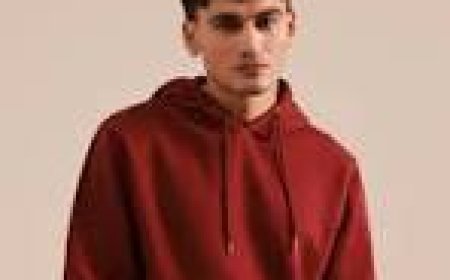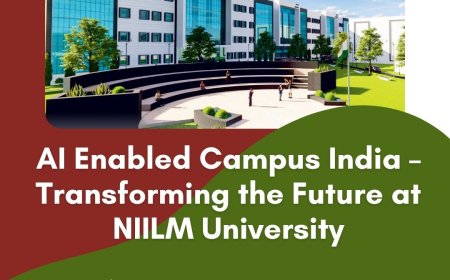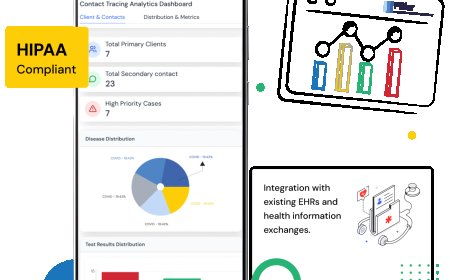Can’t Log in to Orbi? Troubleshooting That Annoying Purple Light

Have you seen that weird purple or magenta light staring right back at you. Obviously, Its not a good sign.
If you're trying to log in via orbilogin.com and its going nowhere, or your Orbi app keeps throwing errors, you're not alone. The purple light issue is way more common than Netgear wants to admit.
Let's explain the reason of that Orbi Routers purple light and how to restore your connection and sanity.
What Does Orbi Router Purple Light Mean?
The Orbi routers purple or magenta LED usually appears during setup or after a reset. It sometimes appears unexpectedly. If it does, then your Orbi can't connect to the modem or the internet.
And if youre stuck in this state, orbilogin wont work either. Because that login page requires a router-device connection.
STEP 1: Check the Cables
Sometimes a loose ethernet cable or defective port causes the issue.
-
Ensure the modems ethernet wire is firmly connected to the yellow internet port on the Orbi router.
-
Unplug and Replug the cord.
-
If feasible, switch to a separate ethernet cable to prevent any further failure.
Also, confirm the modem itself is working. Plug a laptop directly into the modem with that same cable and see if you are able to go online. If you can't, the issue is with the your ISP.
STEP 2: Power Cycle the Device
We all know the turn it off and on again trick. But with Orbi, it matters how you do it.
Do it in this order:
-
Unplug the modem
-
Unplug the Orbi router
-
Wait 2-3 minutes.
-
Now, plug in the modem first. Let it fully boot up. Lights will go steady.
-
Then plug in the Orbi router.
-
Wait for the LED to go from white ? blinking magenta ? hopefully to solid white or blue.
If it stays purple/magenta, something's still off.
STEP 3: Login properly
Instead of using the cloud, log in locally while troubleshooting:
-
Connect Orbi to your PC by default Wi-Fi or LAN connection.
-
Enter orbilogin.com or 192.168.1.1 in your browser.
-
If you see a login screen, your router is operating locally but not receiving internet.
Cant reach the login screen? Thats a deeper issue. Skip to step 5.
Step 4: Double-check ISP settings
-
Orbi sometimes needs a setting push.
-
Log into orbilogin
-
Go to Advanced > Internet Setup.
-
Ensure Dynamic IP is configured (most ISPs utilize this).
-
PPPoE requires your ISP username/password.
Save, apply, and wait. Still purple? Keep going.
STEP 5: Reset: If nothing else is making sense
When in doubt, start over.
Grab a paperclip or SIM tool and press the reset button on the back of the Orbi router. Hold for about 10 seconds until the light starts flashing amber.
This will wipe off all the settings.
Set it up fresh using the Orbi app or through orbilogin.com. Youll need to create a new Wi-Fi name, password, admin login; the whole setup.
STEP 6: Modem+ Router Compatibility Issues
If youre plugging Orbi into one of those, you might run into double NAT issues or weird signal loops.
Heres what you can do:
-
Put your ISP modem-router into bridge mode.
-
Set your Orbi to Access Point mode from its settings.
Both options reduce conflicts and give your Orbi more control over your home network.
STEP 7: Firmware Update
If your Orbi is accessible via orbilogin but still stuck with problems, check for firmware updates:
-
Log in > Advanced > Administration > Firmware Update
-
Click Check Online
-
If theres an update, apply it and reboot
Sometimes Orbi router purple light errors are caused by buggy firmware or outdated software. An update can do wonders.
STEP 8: What If the Purple Loop Comes Again
If your Orbi router randomly goes into purple mode every now and then:
-
Look at your modems health could be losing sync often.
-
Consider replacing the modem or contacting your ISP.
-
Try replacing the Ethernet cable again. Yes, really.
-
If Orbi is under warranty, ask for a replacement. Some batches just have hardware quirks.
4 QUICK FAQS
1. What causes the Orbi router purple light even after rebooting?
It usually implies the modem isn't sending the router an internet signal. Possible firmware or configuration problem.
2. Why can't I use orbilogin with the purple light?
Because the router may not allocate IPs correctly if the internet handshake fails. Access it wired at 192.168.1.1.
3. Can a factory reset repair the Orbi router purple light?
Most of the time. It erases garbage and starts again. But only do it if power cycling and manual checks dont work.
4. Is it normal for Orbi to show purple for a few seconds during reboot?
Yes. Thats part of the boot process. But if it stays purple for more than 2-3 minutes, somethings wrong.
WRAP-UP
The Orbi purple light is annoying. But its fixable.
Start with the basicscables, modem, restart. Go through login, settings, and firmware. Reset and reconfigure if everything else fails. Most essential, don't panic.