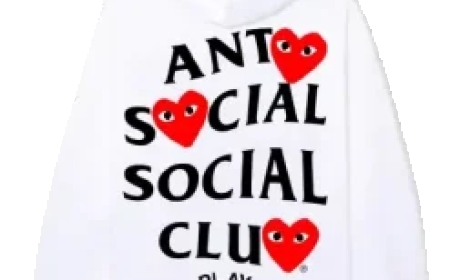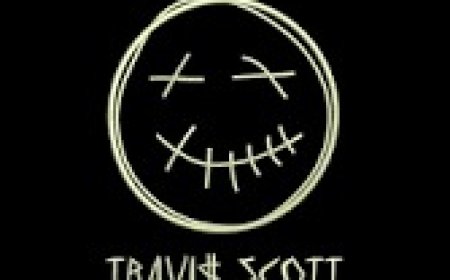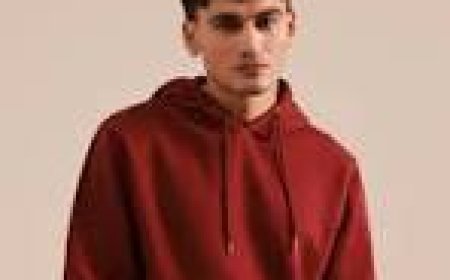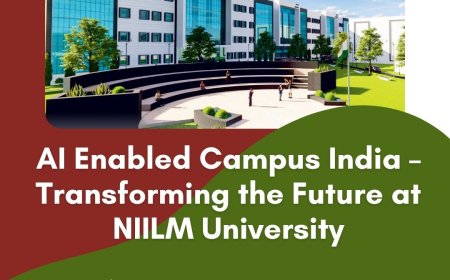Sage Software Security: How It Keeps Your Business Data Safe

In an era where cyberattacks, ransomware, and data breaches are becoming increasingly frequent and sophisticated, businesses must prioritize security when choosing financial and enterprise resource planning (ERP) solutions. Sage software, particularly Sage 100 ERP and Sage 300 ERP, stands out not only for its accounting and business management capabilities but also for its robust security features.
This blog delves into the security architecture of Sage software, exploring how it safeguards sensitive business data. Well also examine how Sage 100 ERP Hosting and Sage 300 ERP Hosting further strengthen these protections through cloud technology.
Why Security Matters for ERP and Accounting Systems
Businesses today handle vast amounts of confidential datafinancial records, client databases, employee payroll, tax documents, and operational data. A single breach can lead to financial losses, reputational damage, and legal consequences.
Thats why ERP software like Sage, which manages critical business operations, must meet the highest security standards. The good news is that Sage has a long-standing reputation for prioritizing data security through encryption, access control, user permissions, and regular updates.
Core Security Features of Sage Software
1. Role-Based Access Control (RBAC)
Sage implements granular role-based access control to limit system access based on the users role within the company. This ensures employees only see the data necessary for their responsibilities, minimizing the risk of internal breaches or unauthorized actions.
2. Data Encryption
Data encryption is at the heart of Sages security framework. Whether the data is stored on-premises or in the cloud, Sage encrypts sensitive information both in transit and at rest using modern cryptographic algorithms. This prevents attackers from intercepting readable information, even if they gain access to your system.
3. Two-Factor Authentication (2FA)
Sage supports two-factor authentication to add an additional layer of login security. This means even if a password is compromised, unauthorized access is blocked without the second verification stepusually a temporary code sent to the users phone or email.
4. Audit Trails and Activity Logs
Sage software keeps detailed audit trails, which track user actions and changes made within the system. This is essential for identifying suspicious activity, facilitating compliance with financial regulations, and simplifying internal audits.
5. Regular Software Updates
Cyber threats evolve quickly, so Sage regularly releases updates and patches to fix vulnerabilities, improve performance, and adapt to new compliance standards. Keeping your Sage software up to date is one of the easiest ways to ensure your system remains secure.
How Sage 100 and Sage 300 ERP Enhance Data Security
Both Sage 100 ERP and Sage 300 ERP offer powerful accounting and business management tools, but they also stand out for their comprehensive security controls tailored to medium and growing businesses.
Sage 100 ERP Security Features
-
Advanced password policies
-
Secure login and user management
-
Customizable access to modules (e.g., GL, AP, AR)
-
Integration with security-focused add-ons
-
Internal control features for auditing
Sage 300 ERP Security Features
-
Multi-user access with role management
-
Module-level and field-level security
-
Secure API integration with third-party applications
-
Built-in logging and change tracking
-
Compatibility with leading antivirus and firewall systems
These systems are designed not just to manage business workflows but to do so safely and compliantly, particularly in industries like finance, healthcare, and retail where data privacy is crucial.
Why Choose Sage 100 and Sage 300 ERP Hosting?
While on-premises deployment of Sage software is secure, cloud hosting offers additional layers of protection, scalability, and convenience. With Sage 100 ERP Hosting and Sage 300 ERP Hosting, your Sage software runs on a secure virtual server provided by a certified cloud hosting provider.
Top Security Benefits of Hosting Sage Software in the Cloud
1. End-to-End Encryption
Cloud-hosted Sage environments feature end-to-end encryption for all data communications. This ensures that even while accessing Sage remotely, data remains protected from eavesdropping or interception.
2. Managed Firewalls and Intrusion Detection
Cloud servers are equipped with enterprise-grade firewalls and intrusion detection systems (IDS) that proactively monitor and block suspicious activities, malware, and unauthorized login attempts.
3. Regular Backups and Disaster Recovery
Hosting providers offer automated daily backups and disaster recovery solutions. In case of accidental deletion, ransomware attacks, or natural disasters, your data is safe and can be quickly restored.
4. Multi-Factor Authentication and Identity Management
Hosted environments often include multi-factor authentication (MFA) across all access points, along with centralized identity and access management (IAM) tools for additional control and transparency.
Compliance and Industry Standards
Whether your business operates in healthcare (HIPAA), finance (SOX), or handles customer payment information (PCI-DSS), Sage software and its cloud-hosted versions can help you stay compliant.
-
Sage 100 ERP Hosting supports compliance with key financial regulations by ensuring controlled access and auditability.
-
Sage 300 ERP Hosting is ideal for companies needing strong data retention policies, backup access, and secure data handling across borders.
Reputable hosting providers also maintain certifications such as:
-
SOC 2 Type II
-
ISO 27001
-
HIPAA-compliant infrastructure
Best Practices to Maximize Sage Software Security
Here are some additional steps businesses can take to further protect their Sage environment:
-
Enforce strong password policies Require long, complex passwords and regular updates.
-
Limit user access Grant users only the permissions they need, nothing more.
-
Enable two-factor authentication Add this for all admin and finance roles.
-
Regularly review audit logs Monitor user activity for anomalies.
-
Keep software updated Always install security patches as soon as they're available.
-
Train your team Educate employees on phishing, social engineering, and proper data handling.
Conclusion: Stay Secure, Stay Confident with Sage
In a data-driven world, security isn't a luxuryits a necessity. Whether youre using Sage 100 ERP, Sage 300 ERP, or any Sage software variant, you're backed by a platform built with robust security controls. Invest in secure Sage software todayand give your business the confidence to grow without fear of cyber threats.