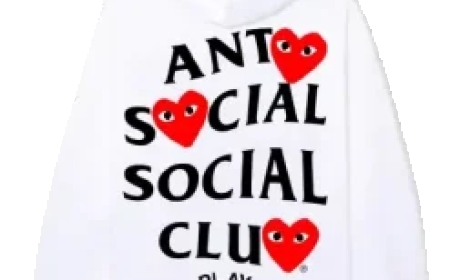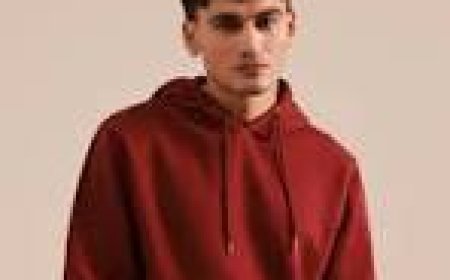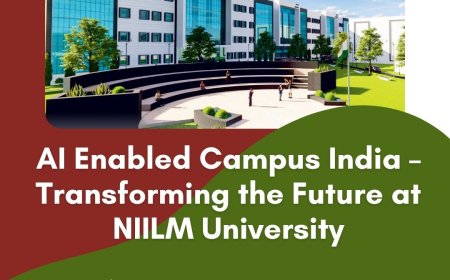Top 5 Tools to Convert Image to Embroidery File Free Online
Here are the top five free online tools that let you convert images to embroidery files free without any hassle.

Embroidery has always been a beautiful way to add personality to fabrics, but the process of turning a simple image into an embroidery file used to be complicated and expensive. Luckily, with todays technology, you dont need professional software or years of experience to digitize designs. There are free online tools that can convert your images into embroidery files quickly and easily.
Whether you're a hobbyist looking to personalize your projects or a small business owner wanting to create custom embroidered merchandise, these tools can save you time and money. Here are the top five free online tools that let you convert images to embroidery files free without any hassle.
1. Ink/Stitch (Inkscape Extension)
If you're familiar with vector graphics, youll loveInk/Stitch. Its a free, open-source extension for Inkscape (a popular vector design tool) that converts SVG files into embroidery designs. While its not a standalone online tool, Inkscape is free to download, and Ink/Stitch adds powerful digitizing capabilities.
Why Use Ink/Stitch?
- Complete Control Unlike auto-digitizing tools, Ink/Stitch lets you manually adjust stitch types, directions, and densities.
- Great for Complex Designs Perfect for logos, intricate patterns, and text.
- Export to Multiple Formats Supports DST, EXP, PES, and other popular embroidery file types.
The learning curve is steeper than fully automated tools, but if you want precision without paying for expensive software, this is a fantastic option.
2. MyEditor (by MyEmbroidery)
MyEditoris a free online embroidery design editor that allows you to upload an image and convert it into a stitch file. Its user-friendly and doesnt require any downloads, making it great for beginners.
Why Use MyEditor?
- Simple Auto-Digitizing Upload a PNG or JPG, and the tool generates an embroidery pattern.
- Basic Editing Features You can tweak colors, adjust stitch density, and resize the design.
- No Software Installation Works directly in your browser.
While it may not be as precise as professional digitizing software, its a quick and easy way to test out designs before committing to a more advanced tool.
3. Stitchly (Online Embroidery Converter)
Stitchlyis another free web-based tool that converts images into embroidery files. Its designed for simplicity, making it ideal for hobbyists who need fast results.
Why Use Stitchly?
- Fast Conversion Just upload an image, and it generates an embroidery file in seconds.
- Supports Multiple Formats Exports to PES, DST, JEF, and more.
- No Registration Required No need to create an account to use it.
The downside? The auto-digitizing isnt always perfect for highly detailed images, but for simple logos and text, it works well.
4. SewArt (Auto-Digitizing Software Free Trial)
SewArtis a downloadable software (Windows only) that offers a free trial for auto-digitizing images into embroidery files. While not entirely free forever, the trial version gives you enough functionality to test it out.
Why Use SewArt?
- Good for Beginners The auto-digitizing feature is straightforward.
- Adjustable Settings You can modify stitch types and densities before finalizing the design.
- Compatible with Home Embroidery Machines Exports to common formats like PES, DST, and EXP.
If you like it, you can purchase the full version, but the trial is useful for occasional projects.
5. Embrilliance Express (Free Basic Version)
Embrilliance Expressis a free, lightweight version of professional embroidery software. While the full version is paid, the free edition lets you resize, rotate, and combine designsand it supports auto-digitizing for simple conversions.
Why Use Embrilliance Express?
- User-Friendly Interface Easier to navigate than some advanced digitizing tools.
- Works with Multiple File Types Supports PES, DST, JEF, and more.
- Good for Quick Edits If you already have an embroidery file but need minor adjustments, this is helpful.
Its not as powerful as the paid version, but for basic conversions, its a solid free option.
Which One Should You Choose?
- For Total Beginners:MyEditor or Stitchly (simple, browser-based).
- For More Control:Ink/Stitch (if youre comfortable with vector editing).
- For a Mix of Ease and Features:Embrilliance Express or SewArt.
Final Thoughts
Free online tools make embroidery digitizing accessible to everyone. While they may not replace professional digitizing for complex designs, theyre perfect for testing ideas, personal projects, or small business needs. Try a few and see which one works best for your workflow.
Want the highest quality? Consider hiring a professional digitizing service for intricate logos. But if you're just starting out or need a quick solution, these free tools are a great way to dive into the world of embroidery without breaking the bank.
Now, upload your favorite image, convert it into an embroidery file, and start stitching!