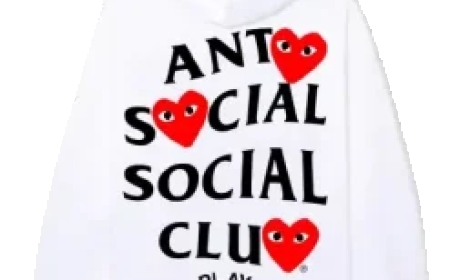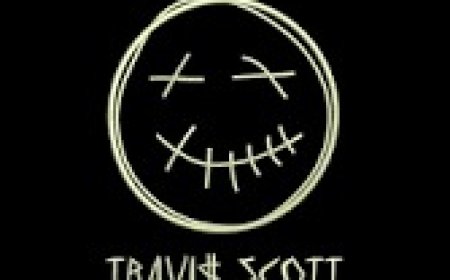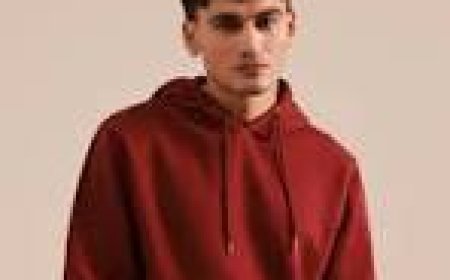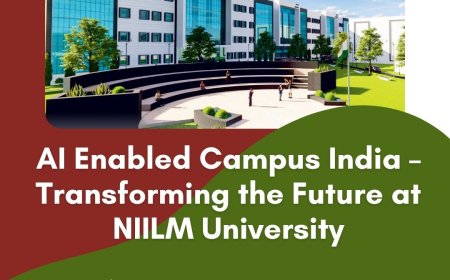Secrets to Mastering Phone Diagnostic Software
Master Phone Clinix and boost repair accuracy with expert tips on using phone diagnostic software for fast, reliable smartphone diagnostics.

In today's tech-driven world, smartphones have become indispensable. Theyre our communication hubs, entertainment centers, productivity tools, and more. But as these devices grow more complex, so do the problems that can arisefrom failing batteries and broken sensors to malfunctioning screens and poor connectivity. Diagnosing these issues quickly and accurately is crucial, especially for technicians, refurbishers, and resellers. Thats where phone diagnostic software comes in.
This article reveals the secrets to mastering phone diagnostic software, with a focus on one of the most powerful tools available today: Phone Clinix. Whether you're a repair professional or someone managing a fleet of devices, mastering diagnostic tools will significantly improve your speed, accuracy, and service quality.
Why Diagnostic Tools Are Essential in Mobile Repair
Gone are the days when fixing a phone meant just swapping out a battery or replacing a screen. Modern smartphones are packed with dozens of intricate componentsprocessors, sensors, cameras, antennas, biometric modules, and more. A malfunction in any of these can lead to performance issues, and guessing your way through repairs is no longer viable.
Phone diagnostic software helps bridge this complexity gap by providing systematic, guided tests that uncover issues quickly. These tools:
-
Identify hardware and software problems
-
Save time by eliminating guesswork
-
Improve customer trust with transparent diagnostics
-
Provide detailed reports before and after repairs
-
Help businesses scale by standardizing procedures
One tool that stands out for its professional-grade capabilities and ease of use is Phone Clinix. Mastering this software gives you a serious edge in the repair world.
What Is Phone Clinix?
Phone Clinix is a comprehensive phone diagnostic software solution designed to test smartphones' hardware and software components. It supports both Android and iOS devices and includes over 30 different diagnostic modules.
Whether you need to check a phones battery health, test the touchscreen, validate sensors, or confirm network connectivity, Phone Clinix offers a streamlined, user-friendly experience that professionals love.
Secret #1: Learn the Components of a Full Diagnostic Test
To master phone diagnostic software, you must understand the range of components and systems that can be tested. Phone Clinix offers the following key diagnostic categories:
-
Battery & Charging: Test battery health, voltage, charging speed, and cycles.
-
Screen & Touch: Evaluate touch accuracy, dead pixels, screen brightness, and color calibration.
-
Camera: Confirm both front and rear camera operation, focus, and image quality.
-
Microphone & Speaker: Test audio input/output for clarity, distortion, and noise.
-
Sensors: Validate accelerometer, gyroscope, magnetometer, proximity sensor, ambient light, and more.
-
Connectivity: Analyze Wi-Fi, Bluetooth, mobile data, SIM card, and GPS functionality.
-
Buttons: Check responsiveness of power, volume, and home buttons.
Each test is designed to isolate potential issues, allowing technicians to zero in on the exact cause of a malfunction.
Secret #2: Use Real-Time Data to Your Advantage
What sets Phone Clinix apart from many basic diagnostic apps is its ability to show real-time data. For example:
-
When testing the accelerometer, you can view the exact X, Y, Z axis values as you move the phone.
-
During battery diagnostics, you can monitor live temperature, voltage, and capacity usage.
-
Signal strength tests for Wi-Fi or mobile networks display real-time reception metrics.
Understanding how to interpret this live data is a game-changer. It allows you to detect subtle issues like inconsistent sensor readings or network dropouts that wouldn't be caught by a simple pass/fail test.
Secret #3: Customize Test Sequences for Efficiency
If you're servicing multiple devices daily, time matters. One of the secrets to mastering Phone Clinix is learning how to customize test sequences. Instead of running the entire suite of 30+ tests, you can build custom diagnostic flows for different scenarios:
-
Pre-purchase Inspection: Focus on camera, screen, battery, and buttons.
-
Water Damage Check: Prioritize speaker, microphone, charging port, and sensors.
-
Trade-In Evaluation: Run a full scan and export the PDF report.
-
Post-Repair Verification: Target only the parts that were replaced or fixed.
This flexibility allows you to streamline your workflow without compromising accuracy.
Secret #4: Use Diagnostic Reports as a Service Tool
One of the most powerful features of Phone Clinix is its ability to generate professional diagnostic reports. These reports include:
-
Device details (make, model, IMEI)
-
Test results with pass/fail status
-
Live data summaries
-
Technician notes and timestamps
Use these reports to:
-
Build customer trust by showing them exactly whats wrong
-
Maintain internal records for future reference
-
Offer before-and-after documentation for repair validation
-
Attach to trade-in/resale listings for transparency
When customers see detailed diagnostic proof, theyre more likely to approve repairs and trust your service.
Secret #5: Train Your Team for Consistency
If you're running a mobile repair business, consistency in diagnostics is key to scalability. Mastering Phone Clinix means training your entire team to follow a standard diagnostic process:
-
Run a full diagnostic before repairs
-
Share the initial report with the customer
-
Complete the repair
-
Run a post-repair diagnostic
-
Attach both reports to the customer record or invoice
By creating a standard operating procedure (SOP) using Phone Clinix, you can reduce human error, maintain higher quality control, and ensure consistent results regardless of the technician.
Secret #6: Leverage Software Updates and New Features
The mobile phone landscape evolves rapidly, and so does phone diagnostic software. Phone Clinix regularly releases updates to support new devices, OS versions, and diagnostic features. Make it a habit to:
-
Enable automatic updates
-
Review release notes for new features
-
Test updates on spare devices before deploying to your workflow
-
Provide feedback to the developers to enhance future releases
Staying up to date ensures that your diagnostic capabilities are always aligned with the latest devices in the market.
Secret #7: Use It Beyond Repairs
While Phone Clinix is excellent for repair diagnostics, its also incredibly useful for:
-
Device resellers: Prove device health before listing used or refurbished phones.
-
Fleet managers: Run periodic checks on company-issued phones.
-
Customer support teams: Diagnose remotely and troubleshoot issues.
-
Buyback and trade-in programs: Ensure fair pricing with test reports.
-
Retail inspection: Use at point-of-sale to validate phone condition.
By mastering Phone Clinix, you unlock new revenue streams and efficiency improvements beyond standard repairs.
Final Thoughts
Mastering phone diagnostic software isnt just about knowing how to push buttonsits about using the tool strategically to increase accuracy, efficiency, and trust. Tools like Phone Clinix offer far more than simple testing; they enable professional-grade diagnostics that can elevate your business, improve your workflow, and win customer confidence.
Heres a quick recap of the secrets to mastering Phone Clinix:
-
Understand all test categories and what each component does
-
Use real-time data to spot complex or intermittent issues
-
Customize test flows for different repair or service scenarios
-
Leverage professional reports as a customer-facing tool
-
Train your team to ensure consistent diagnostics across all jobs
-
Stay updated with the latest software versions
-
Use Phone Clinix in diverse business use cases
With these strategies in hand, youre not just using a diagnostic toolyoure becoming a diagnostic expert. Embrace Phone Clinix, and youll not only improve repair success rates but also elevate your brands professionalism and credibility in the mobile servicing industry.